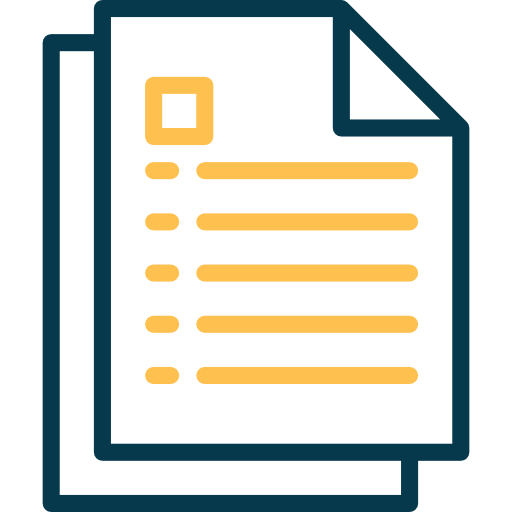Project Ares Support Center
It’s What We Do. Imagine What We Can Do Together.

Customer Support
Availability:
-
Monday-Friday7 AM – 7 PM EST
Contact:
-
Email:
-
Call/Text: