Welcome to the Project Ares Training Ground! Here, we believe in putting cyber readiness in the hands of learners – literally – with the hands-on, realistic labs found on Project Ares. Educators can use these labs to train their students to achieve killer cyber skills using Project Ares! Get ready to think of your classroom as a cyber gym and become your students’ personal trainer. Let’s hit it!

6 Routines to Use Project Ares Like a Gym
You, as the Project Ares Trainer, will assess your students’ abilities and evaluate their goals. Once that’s complete, offer a training plan to meet those goals. To help you train like the pro that you are, we’ve created the following cyber education training program best practices:
- Design a Training Plan with the Cyber Learning Catalog
- Master the motions in the Media Center
- Warm up with the Cyber
- Learning Games
- Lead group workouts in the Battle Rooms
- Complete obstacle courses in the Missions
- Track progress with
- Cybersecurity EdTech Tools

1. Design Your Cybersecurity Program with Project Ares’ Cyber Learning Catalog
In our cyber gym, your training group will start with our Cyber Learning Catalog . Think of it as your workout plan. This plan has three main categories – Cyber Learning Games, Battle Rooms, and Missions. In it, you’ll see which workouts will flex which cybersecurity muscles. Note that the Project Ares Cyber Learning Catalog offers two views:
- A student view where students can see their objectives. *
- An instructor view where you will see step-by-step written and recorded solutions for every single scenario. **
*Note: This view is available to all, regardless of whether or not you’ve purchased Project Ares labs.**Note: Educators can access this view only after purchasing Project Ares labs. When designing your training plan, a.k.a. classroom curriculum, keep these five elements in mind:
- Define your student demographic
- Visualize your end goal
- Make a schedule
- Plan for student independence
- Choose your equipment
These elements will help you structure a plan that ensures you, as their trainer, are meeting their needs and helping them progress.
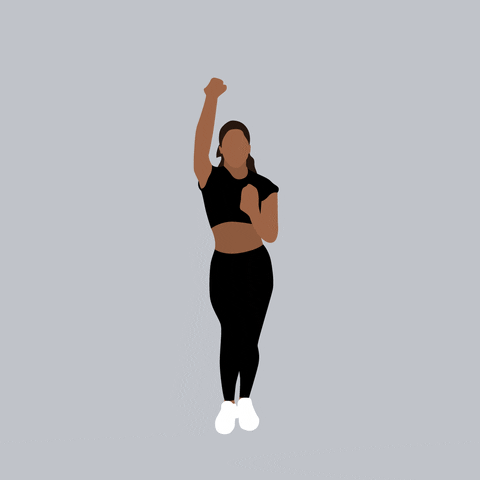
Project Ares Cybersecurity Training Ground
Once you’ve laid out your training program, the first action you’ll want your students to take is to learn how to use the equipment. Just like walking into a gym for the first time and meeting a front desk member, your students will meet our in-game advisor known as Athena. She’ll walk you through a step-by-step demonstration of each scenario upon launching the Project Ares platform. In addition to Athena, Project Ares has a dashboard where your students will see profile and progress data related to their scenario activity:
- Username
- Rank
- Points towards their next promotion
- Level
Below this, they’ll see their Profile, Badges, and Chat Room where they can communicate with you as well as their team members. Many gyms have adopted a competitive reward system for working out. We, too, have adopted a similar award system with Badges and Mission Coins.
Badges
Students can earn badges through their commitment and dedication to their learning journey. This kind of tangible evidence of progress fosters motivation and shows that the training they’re doing in the Project Ares gym translates to the work they’ll do in the professional world.
Mission Coins
Students can earn Mission Coins upon completing a real-world simulation of a cybersecurity crisis in Red and Blue Scenarios. No, these coins won’t get students free access to the smoothie bar, but they’ll keep them engaged and wanting to collect more and learn more! Just like a gym with a variety of equipment for all skill levels, Project Ares’ labs can train a wide range of students and professionals (Security Operations Center (SOC) team members, analysts, network teams, etc.) to build and maintain their skills.

2. Cybersecurity Fundamentals in the Media Center
Our Media Center is the second way we see educators using Project Ares as a gym:
“Welcome to the Media Center, where you will find reference material and videos based on certain cybersecurity and specialization topics.”

Similar to equipment instructions, we have a multitude of materials that expand on cybersecurity:
- Fundamentals
- Defensive methodologies
- Offensive tools
Use the media center to build up your students’ muscle memory! Now that everyone is familiar with the gym and how we’ve organized our training floor to build up cyber muscles gradually, it’s time to get warmed up with the Cyber Learning Games!
3. Warm Up with Cyber Learning Games
To warm up your students, have them start with Cyber Learning Games . Here, they’ll find three virtual arcade-like cyber skill-building games that cover multiple genres and play styles.

Trivia Loot is our jeopardy-style game that covers a slew of topics such as the history of the internet, famous hackers, cyber movies, tools, tactics, and attacks. Students try to earn as much money as possible by wagering on a topic and then answering the multiple-choice topic question within the given time limit. Topic categories become increasingly difficult.

This game helps with memory recall and validates the wealth of cybersecurity knowledge your students have learned in your classroom. Plus, they’ll nail it on trivia night should cybersecurity questions come up! Regexile challenges students’ knowledge of regular expressions while they learn to sequence their text screens to define search patterns when defending an army from attacking robots. This game is important because it highlights the need to accurately and quickly execute expressions on the first try. Even the smallest error can lead to expression disaster. Your students will train their brains and fingers to respond quickly under pressure. Cylitaire is similar to the solitaire game Klondike. The card layout and goal are the same. In Cylitaire, students assemble phases of the cyber kill chain in a particular hierarchy. Your group is warmed up. Now let’s go to the Project Ares’ Battle Rooms to define those muscles!
4. Defining Cyber Muscles in Project Ares Battle Rooms


Battle Rooms will test key cybersecurity skills. To help your students through these cyber scenarios, you, the instructor, have the opportunity to focus on three core strategies: contextualization, collaboration, and competition. Contextualization: Use our gamified learning platform to introduce students to new tools and concepts. It’s one way to ensure that students are improving their knowledge retention and executing specific tasks. Collaboration: Have your students work together or by themselves to figure out how to get out of these escape-style rooms. You can watch them in real-time and offer tips should they get stuck. Competition: Competition mode is great for in-class assignments and exams. Why? You can reuse them again and again. They also drive student motivation up. You have the option to allow your students to view the built-in leaderboard to see who has the highest scores and fastest times. With contextualization, collaboration, and competition, Battle Rooms allow you to incorporate different workout routines through repetitive motions to build muscle memory and define cybersecurity skills. Okay, your workout group’s muscles are warmed up and defined! You’re ready to take them to the obstacle course!
5. Real-World, Cyber Simulated Obstacle Courses

With our Missions, we really wanted to create something unique and engaging for instructors and students to showcase their skills in real-world simulations. So, if Battle Rooms reinforce skills, Missions challenge them. With every Mission, students have the opportunity to experience:
- Real-world scenarios that require both offensive and defensive skills
- Multiple storylines
- Individual or team play roles
- Hint options
When your students finish training for the day, they may end their Mission entirely or save their current progress. If students choose to save their Mission, they resume it within the next seven days. When the Mission ends, students can review their play to assess themselves and their progress.
6. Cybersecurity EdTech Tools

Congratulations! Your training group is now feeling the effects of that hard workout. The results from their hard work will prove that your training routine is worth the effort. Now it’s time to review your training plan and tools. Did they support your group’s goals and level of effort? In Project Ares, instructors have access to an additional mode called Trainer to view progress. Trainer Mode Trainer mode is critical to a well-rounded classroom experience. From this view, you can easily keep tabs on your students’ activities in one location. Upon first logging in, you’ll see a welcome screen that includes a live event board. This board reveals all of your organization’s current progress, history, and awarded points in any time range that you choose. You may choose to create custom leaderboards and share them with your students.

Personal trainers often join students in their routine to show their group how to perform or refine an exercise. In Project Ares, it’s no different. As a trainer, you have the ability to join any active mission that your students are playing so that you can observe or aid them in real-time. Does your group no longer need your aid during workouts? Are you ready to test their skills? Turn off hints and Athena, our in-game advisor, to create an exam-like environment. Web App Dashboard We have one more trainer location to review your group’s results. Take a look at your dashboard (found in our web app). Here, you’ll see your students’ progress in every scenario that is available.
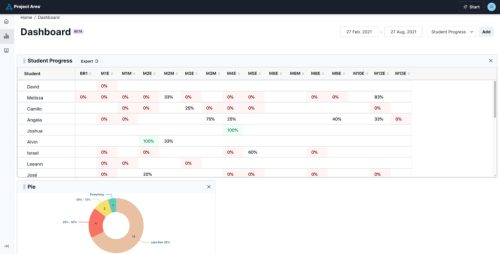
You don’t need to go through individual accounts to view results unless you want to. If you do, log back into Project Ares to see individual scores, hints used, and actions taken. Use these cybersecurity EdTech tools to free up your time to focus on what you want to accomplish. Leave the general tasks to us!
Empowering Your Cybersecurity Curriculum
For many experts, building a homegrown cyber range to use the latest tools and technologies is incredibly time-consuming and very expensive. Now let’s add curriculum planning, teaching, grading, meetings, and researching on top of your day-to-day tasks. That’s a lot! Students need to have hands-on practice before they find themselves in high stake situations. That’s why we created Project Ares. We can act as an educator’s teaching assistant and aid in preparing learners for the professional world with realistic, challenging scenarios. At the end of the day, the most important belief is your commitment to your students. Project Ares embraces open-source tools, gamification, and supporting cloud services to empower everyone in the gym – instructors and students alike. We’re here to bring your cybersecurity goals within reach. See you on the training ground!





